Manage Subscription
Overview
In this document we will detail how you can manage your subscription. This includes canceling your subscription, and updating your payment method, etc.
There are three places you may have purchased a subscription, and the steps to manage your subscription will vary depending on which one you used.
Purchased via our Website
On our website, click on "Manage Membership" in the top right corner.
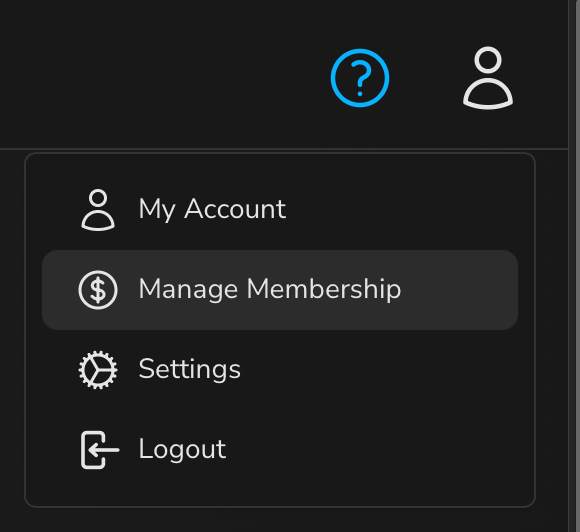
Click Manage Subscription to launch our subscription management portal. Here is where you can update your payment method, cancel your subscription, etc.
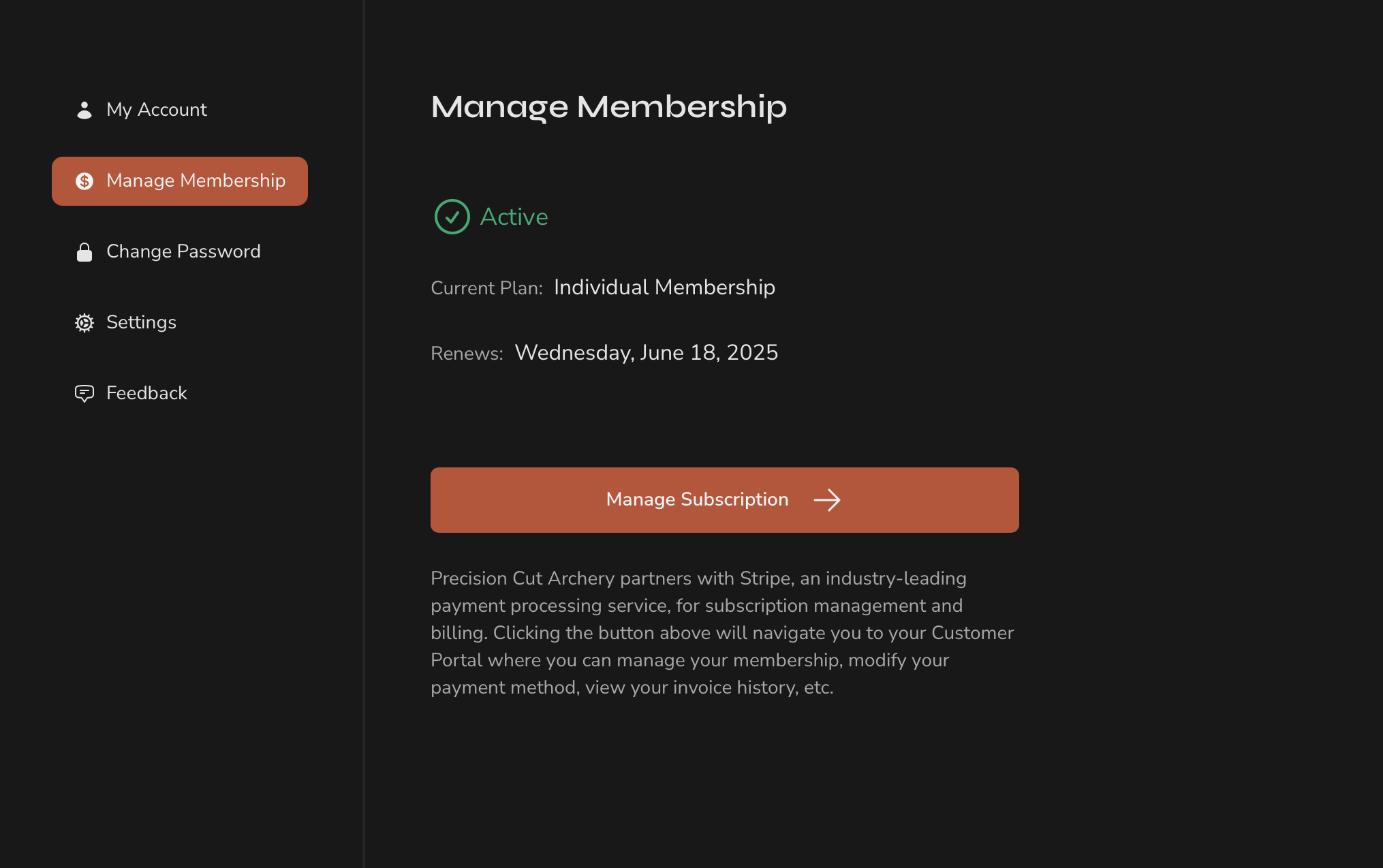
Note
If you do decide to cancel your subscription, we're sorry to see you go! We would greatly appreciate your feedback on why you decided to cancel so we can continue to improve our application - you will be prompted to provide this feedback when you cancel!
Purchased via Apple App Store
Your subscription is managed through the Apple App Store. To manage your subscription, you can do the following:
- Open the App Store
- Tap on your Apple ID
- Tap on "Subscriptions"
- Tap on the Precision Cut Archery subscription to manage it
Purchased via Google Play Store
Your subscription is managed through the Google Play Store. To manage your subscription, you can do the following:
- Open the Google Play Store
- Tap on your Google Account
- Tap on "Payments and subscriptions"
- Tap on "Subscriptions"
- Tap on the Precision Cut Archery subscription to manage it